Tips for parents/guardians to help keep students safe online:
1. Talk about online safety
Talking openly and often about the best ways to stay safe online. For many students, online life is real life. In the same way that you’d ask about their day, reach out to your child routinely to find out what they’re doing online. Let them know they can speak to you anytime, or another trusted adult if they’re feeling worried or upset by anything that happens online.
2. Agree rules about how they spend time online
Agree some rules around how long they can spend online. Involving your child in this process will encourage them to think about this important issue and help them develop good online habits for the future.
3. Look at the tools available to help
Parental controls can restrict what your children see and the type of content they come across.
4. Explore the online activities your child likes
Understand why they like using certain apps or games and make sure they know what they can do to keep themselves safe. Lots of platforms have chat functions that let you to talk to people you don’t know. Make sure to check the communication features on the apps and games your child uses and explore the safety features available. Make sure you check in with your child regularly about who they’re talking to on their favourite apps and games.
5. Look out for signs they might need more support
Parents and guardians should look out for signs that all is not well with their online activity:
- Being withdrawn
- Getting angry when you try to go near their device
- Mood swings
- issues with sleeping and mental health
Remember, as a parent you know your child best so trust your gut feeling when you feel that something might be wrong.
6. Stay up to date
Be aware of the latest social networks, apps and games your child is using so that you're always up to date.
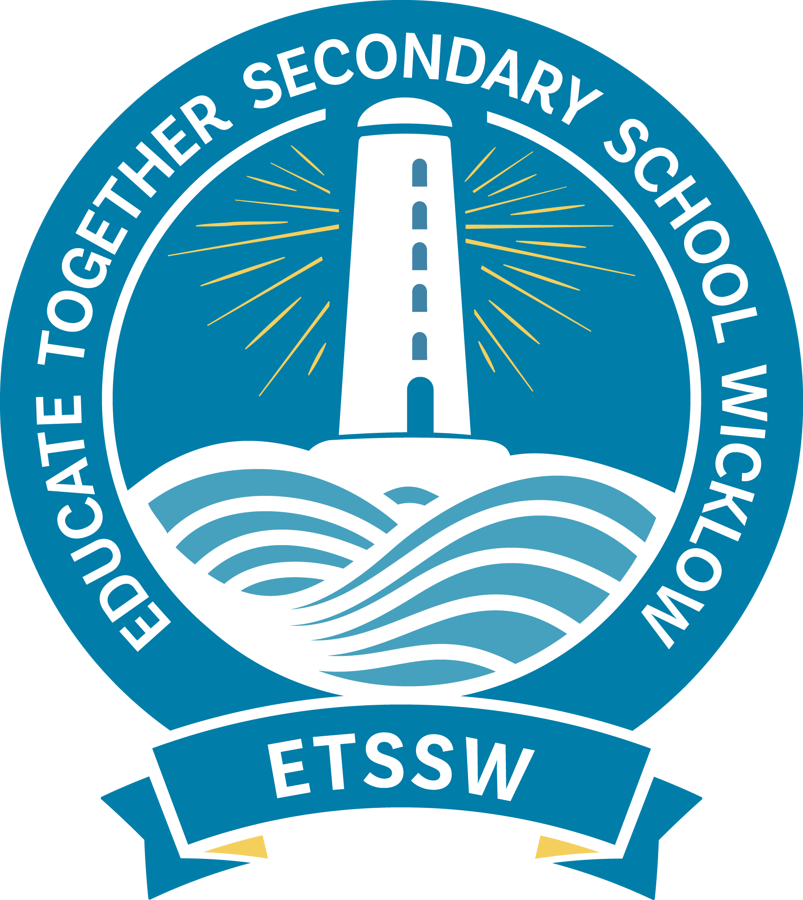 A New Approach to Education
A New Approach to Education